Instructions for registering an online business license
Currently, online business registration has become a fairly popular method and is chosen by many investors to save time and costs when conducting online business registration procedures. This article of TASCO will guide customers more specifically about online business registration
1. What is online business registration?
🔅 Business registration via electronic information network means that the founder of an enterprise or an enterprise registers an enterprise through the national portal on enterprise registration. Organizations and individuals have the choice to use digital signatures in accordance with the law on electronic transactions or use business registration accounts to register businesses via electronic information networks.
🔅 Online business registration will help businesses save time and costs, especially in cases where companies set up branches, representative offices, and business locations in other provinces. Simultaneously, the simplification of business registration procedures also ensures transparency, high accuracy, automatic data processing system, minimizing errors and lost declarations during storage. records and documents.
🔅 Business registration accounts are only granted to one individual. The individual granted a Business Registration Account is responsible before the law for the accuracy and legality of the registration information to be granted a Business Registration Account and the use of the Business Registration Account. The Business Registration Office creates favorable conditions for organizations and individuals to find out information and conduct business registration via electronic information networks.
2. Instructions for online business registration:
⏩ Step 1: Access the website dangkyquamang.dkkd.gov.vn of the National Portal.
⏩ Step 2: Create an online business registration account.
➥ Select “Create a new account” => Fill in your account information and personal information to be granted an account for online business registration
⏩ Step 3: Prepare business license registration documents.
⏩ Step 4: Create a profile on website dangkyquamang.dkkd.gov.vn
➥ Visit the website dangkyquamang.dkkd.gov.vn => Log in to your business registration account => Select "Business registration" => Select "Online registration" => Select the type of business you want to establish and proceed to declare the information according to the previously prepared paper records.
⏩ Step 5: Scan documents and submit business license registration documents.
⏩ Step 6: Pay the business registration fee.
⏩ Step 7: Get a business license.
3. Eligible conditions for online business registration application:
✔ There are all papers and the contents of those papers are fully declared in accordance with regulations as in paper documents and presented in electronic form. The name of the electronic document must correspond to the name of the type of paper in the paper file. Persons competent to sign a written request for enterprise registration, members, founding shareholders, shareholders being foreign investors, or other individuals who sign in the enterprise registration dossier may use digital signatures. to sign directly on electronic documents or sign directly on paper documents and scan (scan) paper documents in the prescribed formats.
✔ The business registration information declared on the national business registration portal must be complete and accurate according to the information in the paper file; include information about the applicant's phone number and email address;
✔ Enterprise registration documents via electronic information network must be authenticated by digital signature or business registration account of the person competent to sign the business registration application or the person signed by the competent person a written request for enterprise registration authorizing the implementation of enterprise registration procedures. In case of authorization to carry out business registration procedures, the enterprise registration dossier must be accompanied by papers and documents to implement authorization as prescribed.
⇒ Register here for TASCO's earliest advice or contact hotline: 0975480868 (Zalo)
TASCO – THE HIGHEST RESPONSIBLE TAX AGENT OF EVERY SERVICE
Hotline: 0854862446 - 0975480868 (zalo)
Website: https://dailythuetasco.com or https://dichvutuvandoanhnghiep.vn
Email: lienhe.dailythuetasco@gmail.com
Address: 103/15 Nguyen Thi Thap, Tan Phu Ward, District 7, HCMC
Fanpage: https://www.facebook.com/DAILYTHUETASCO
TASCO - GIVE TRUST- GET VALUE





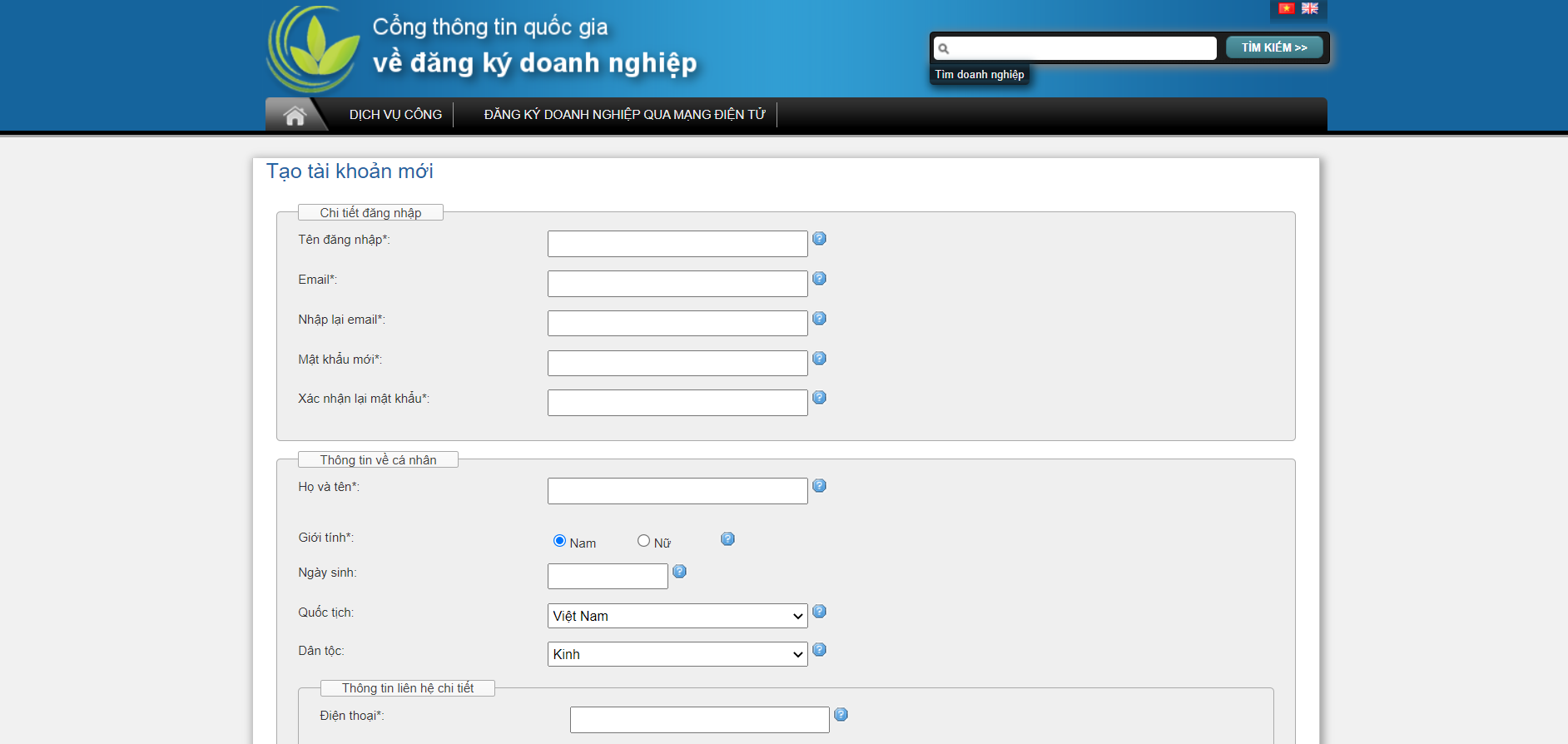

main.comment_read_more